My daughter, Annie, took my camera with the macro lens and had some fun this afternoon! After a short lesson about aperture and ISO, she was off on her own. I was quite impressed with the shots she took of our Christmas decorations.
For the first 50 years of my life, my perfectionist self mistakenly believed it was all about knowing more, getting it right, planning, attempting to prevent bad things from happening, and keeping all of my chicks in a row. It took me this long to discover that the JOURNEY is all that matters. This quote from Gilda Radner sums it all up:
"I wanted a perfect ending. Now I've learned, the hard way, that some poems don't rhyme, and some stories don't have a clear beginning, middle, and end. Life is about not knowing, having to change, taking the moment and making the best of it, without knowing what's going to happen next. "
"I wanted a perfect ending. Now I've learned, the hard way, that some poems don't rhyme, and some stories don't have a clear beginning, middle, and end. Life is about not knowing, having to change, taking the moment and making the best of it, without knowing what's going to happen next. "
Sunday, December 5, 2010
Tuesday, November 30, 2010
It's So Much Better . . . in the RAW!
I have had my Canon 50D for a year and a half now. It has taken a while to learn all of the camera controls - in fact there is still so much I don't know. I have heard how so many photographers shoot in the RAW format, but I never really understood why it is supposed to be so much better than JPEG.
SO, I took a course to learn about it. And I find it amazing!
I always knew that RAW files were so much bigger than JPEG, so I figured I didn't want to take up so much room on my memory card. Then I didn't really know what to do with the file - since it is not a JPEG. It is a CR2 file. What's that? JPEG seemed so much easier and safer to me.
Now I understand why RAW files are so big. It's because they have SO MUCH MORE information on them. When you don't shoot in RAW, your camera pre-processes the image before you even see it on your camera lcd. And the camera gets rid of a lot of information as it condenses the image to a smaller JPEG image. It gets rid of good stuff that often can make a huge difference in your photos.
I use Photoshop CS5 to make corrections to my photos. To process RAW files, I needed to download free software to convert the CR2 files to DNG files (digital negatives). Then I open them in Adobe Camera Raw (which is part of CS5). Adobe Camera Raw is a program which allows you to process the image, and it is very powerful. Since you have so much more info than a JPEG file, you can take a bad photo and make it look good by just moving a few sliders around.
I'll give you an example. Here is a pretty bad photo of Adam and me taken by Kerry this fall.
The sun was really bright and we were standing in the shadow of the sculpture. The picture is way too blue - the white balance is not correct.
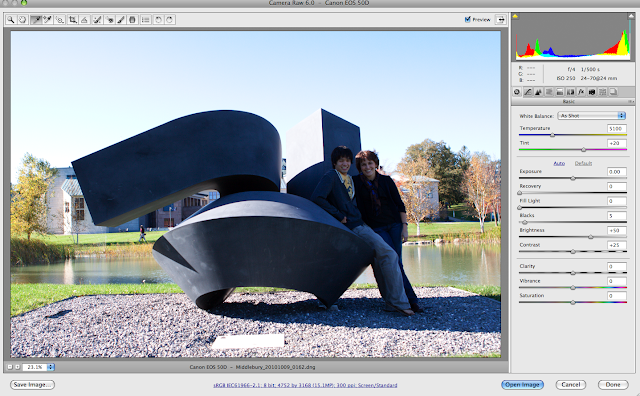
To recover all of that lost detail, ACR has a "Recovery" slider to get back detail in the areas that are too bright. It also had a "Fill Light" slider to recover detail in the areas that are too dark.
In the picture above, moved the recovery slider and the fill light slider to the right until the red and blue are mostly gone. The sky is more of an even blue tone now.
Next I went to another panel where you can easily adjust hue/saturation/luminence of 8 different colors. I decreased the luminence of the blues, yellows, and oranges. The sky is looking great!
Next I fixed the temperature (white balance) of the image. It was too blue and needed to be warmed up a bit.
Before and After - so much better!
If you click on the "Open Image" button, it will take you out of ACR and into Photoshop if needed. Photoshop can do some things that ACR cannot. When you are done, you can save the photo as a JPEG. It will be compressed and much smaller.
There are so many aspects of ACR that make photo processing easier. One of my favorites is batch processing. If you take 50 pictures in the same lighting that need the same corrections, you can correct one of the pictures and then apply the corrections to all 50 pictures at once, with the click of a button. It saves so much time!
Working in the RAW is great! Try it sometime!
Thursday, November 25, 2010
Break a Leg, Annie!
Annie has always been an actress. She was my only child who was never shy. So it makes sense that she loves to be on stage now at the age of 15.
When the kids were little, they were always acting. They would make up all kinds of short movies starring Kerry, Annie, and our neighbor, Jon Cheesman. Adam acted sometimes, but for the most part he was the camera man and film editor.
 Taylor was a promising young actress back then. Kerry starred in many films, but she seemed to gravitate toward funny characters. Kerry is the one with the black glasses (in case you didn't recognize her!)
Taylor was a promising young actress back then. Kerry starred in many films, but she seemed to gravitate toward funny characters. Kerry is the one with the black glasses (in case you didn't recognize her!)
This fall, she was in another high school play named "Stage Door". It was a play about a group of aspiring young actresses in the 1930's who all lived together in a boarding house. Annie played the part of Olga, a serious and not-so-friendly Russian pianist who seemed to disdain the other women in the house.
When the kids were little, they were always acting. They would make up all kinds of short movies starring Kerry, Annie, and our neighbor, Jon Cheesman. Adam acted sometimes, but for the most part he was the camera man and film editor.
Whenever friends came to visit, they would involve them in the movie-making fun too! Here, Adam films Taylor Mills.
 Taylor was a promising young actress back then. Kerry starred in many films, but she seemed to gravitate toward funny characters. Kerry is the one with the black glasses (in case you didn't recognize her!)
Taylor was a promising young actress back then. Kerry starred in many films, but she seemed to gravitate toward funny characters. Kerry is the one with the black glasses (in case you didn't recognize her!) Annie also went on stage every year for her dance recital. Taylor can also be seen in this picture!
In the spring of last year, Annie auditioned for the high school play "The Insanity of Mary Girard" and earned the role of a "fury". The play was about a woman who was going insane, and the furies were ghostly characters who were like the voices in her head that taunted her and helped show the process of her insanity. Annie LOVED the role, and did a GREAT job.
This fall, she was in another high school play named "Stage Door". It was a play about a group of aspiring young actresses in the 1930's who all lived together in a boarding house. Annie played the part of Olga, a serious and not-so-friendly Russian pianist who seemed to disdain the other women in the house.
As I looked at the photos, I couldn't help but be reminded of my little girl of yesterday. She's a little bigger now, but look at that face. It hasn't changed much at all!
Tuesday, November 23, 2010
My Favorite Things - Poms
Pomegranates! My favorite fruit! I look forward to pom season every year and I get SO excited when I walk into the grocery store and see them, usually some time in November!

I hear from so many people that pomegranates are not worth the effort it takes to eat them. I, on the other hand, find it soothing and fun to dig all of these gems out of their womb, being so careful not to harm them. I actually get a little upset when I lose one or two as they fall to the floor, but the dogs like them almost as much as I do and they gladly lick them up!
I didn't realize how beautiful they were until I got my camera out and started photographing them with my macro lens. They are gorgeous!
So if you have never tried a fresh pomegranate before, don't wait any longer! How do you choose a good one? Juggle them around in your hands and choose the heaviest ones - those are the most juicy! Cut into it a little, them pull it apart with your hands. You don't want to ruin all of the babies inside as you cut. Don't wear your best white blouse, and be prepared to wipe the juice off the walls when you are done! If you get it on your clothes, don't worry! The juice does not stain! Relax, take your time, and have fun! It really is worth all of your effort!
Subscribe to:
Posts (Atom)















































